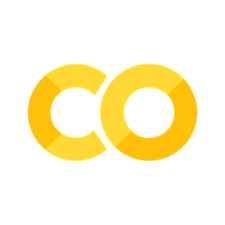Scan Models#
Learning about the different scan models and their parameters, and when to use which one of them.
The scan model is one of the core components that defines a ptychography experiment, it creates different data structures such as Views, Containers and Storages. It also creates the PODs which link the containers (and views) of probe, object, exit wave and diffraction data. This figure provides an overview of how PtyPy models an ptychographic experiment
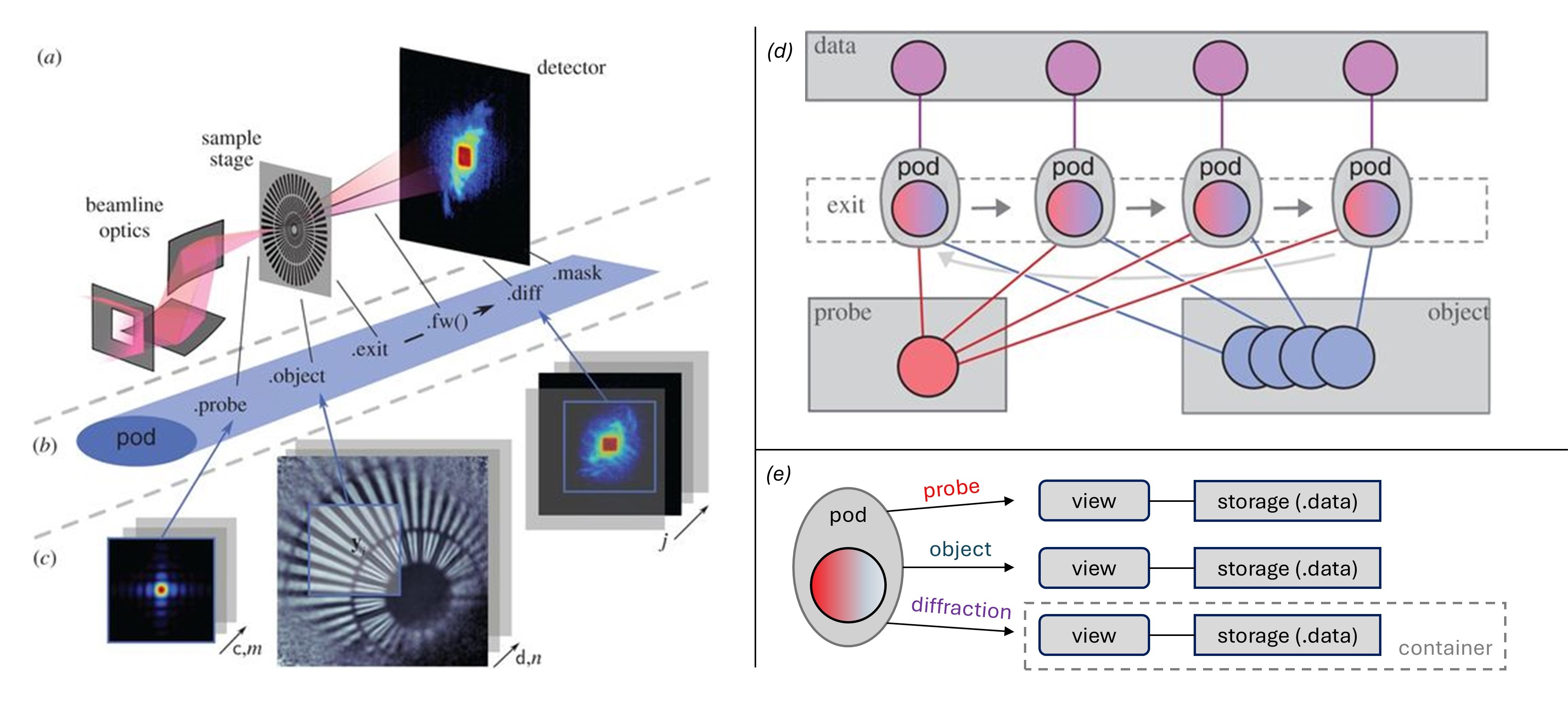
The PtyPy model in a nutshell: (a) Experimental sketch of a ptychographic experiment with optics focused on a sample and diffraction measured by a detector. (b) For each experimental view, PtyPy’s pod captures all relevant properties from probe/object to exit wave, forward proejctor and diffraction data. (c) Example images for single view. (d) Diagram of the network of pods, each connected to a data view, a probe an object view and an exit wave. (e) Each pod has a container for the probe, object and diffraction - these containers are themselves connected underlying storages.
PtyPy offers a range of different scan models
The most commonly used scan model is
Fulland should work in most cases, but might not be suitable for large datasets (>10k frames)GradFullis a variation ofFullthat does not create separate exit containers for each POD - it therefore has a much lower memory footprint while remaining compatibility with theePIEandMLengines (not compatible withDMand other projectional engines).BlockFullis another variation ofFulldesigned for large data and accelerated engines.BlockFullrequiresp.frames_per_blockto be set to a reasonable value.Vanillais a lightweight scan model that can be useful for simple simulations.
All the Full - flavoured models share the same set of parameters, while Vanilla has a much smaller sub-set of parameters.
Let’s look at some of these parameters in a bit more detail. When we define a scan in the parameter tree, we can give it a name (e.g. MF) and specify the scan model to be used (e.g. Full)
p.scans = u.Param()
p.scans.MF = u.Param()
p.scans.MF.name = "Full"
Next, we can specify the initial illumination to be a circular aperture with a 3-micron diameter and a 2-pixel wide edge
p.scans.MF.illumination = u.Param()
p.scans.MF.illumination.aperture = u.Param()
p.scans.MF.illumination.aperture.form = "circ"
p.scans.MF.illumination.aperture.size = 3e-6
p.scans.MF.illumination.aperture.offset = 0
p.scans.MF.illumination.aperture.edge = 2
We should also define the number of photons of the incident illumination. Setting photons to None will estimate this value from the statistics of the data
p.scans.MF.illumination.photons = None
For the initial object we can just use an empty image filled with ones
p.scans.MF.sample = u.param()
p.scans.MF.sample.fill = 1
p.scans.MF.sample.process = None
PtyPy can reconstruct data from ptychography experiments that are collected in either farfield or nearfield geometry
p.scans.MF.propagation = "farfield"
And finally, we need to specify which data to load into the scan model. Here we can use the same MoonFlowerScan simulation as in previous examples
p.scans.MF.data= u.Param()
p.scans.MF.data.name = "MoonFlowerScan"
p.scans.MF.data.shape = 128
p.scans.MF.data.num_frames = 200
p.scans.MF.data.save = None
p.scans.MF.data.density = 0.2
p.scans.MF.data.photons = 1e8
p.scans.MF.data.psf = 0.
Challenge
Modify the illumination and sample parameters in the example below and observe how it affects the initial state and final state of the reconstruction by using different levels in Ptycho(…) and ptypy.utils.plot_client.figure_from_ptycho for plotting. Note that a change in the initial state of illumination and/or object might affect the convergence and/or quality of the reconstruction.
import ptypy
import ptypy.utils as u
p = u.Param()
p.verbose_level = "interactive"
p.io = u.Param()
p.io.rfile = None
p.io.autosave = u.Param(active=False)
p.io.interaction = u.Param(active=False)
# Live-plotting
p.io.autoplot = u.Param()
p.io.autoplot.active=True
p.io.autoplot.threaded = False
p.io.autoplot.layout = "jupyter"
p.io.autoplot.interval = 10
# Define the scan model
p.scans = u.Param()
p.scans.MF = u.Param()
p.scans.MF.name = "Full"
# Define initial illumination
p.scans.MF.illumination = u.Param()
p.scans.MF.illumination.aperture = u.Param()
p.scans.MF.illumination.aperture.form = "circ"
p.scans.MF.illumination.aperture.size = 3e-6
p.scans.MF.illumination.aperture.offset = 0
p.scans.MF.illumination.aperture.edge = 2
# Define initial object
p.scans.MF.sample = u.Param()
p.scans.MF.sample.fill = 1
p.scans.MF.sample.process = None
# Set the nr. of photons in the initial illumination
# None will use data to estimate this value
p.scans.MF.illumination.photons = None
# Farfield or Nearfield geometry
p.scans.MF.propagation = "farfield"
# Data loader / simulator
p.scans.MF.data= u.Param()
p.scans.MF.data.name = "MoonFlowerScan"
p.scans.MF.data.shape = 128
p.scans.MF.data.num_frames = 200
p.scans.MF.data.save = None
p.scans.MF.data.density = 0.2
p.scans.MF.data.photons = 1e8
p.scans.MF.data.psf = 0.
p.engines = u.Param()
p.engines.engine00 = u.Param()
p.engines.engine00.name = "DM"
p.engines.engine00.numiter = 80
P = ptypy.core.Ptycho(p,level=4)
fig = ptypy.utils.plot_client.figure_from_ptycho(P)